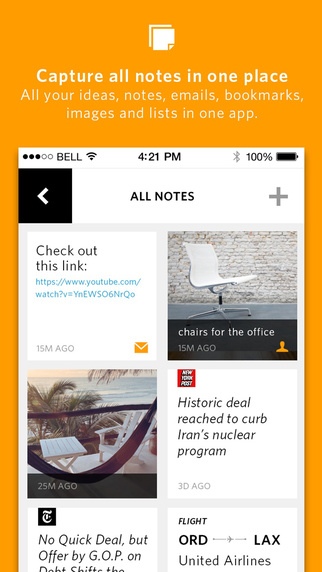Tagiio 2.4
Continue to app
Free Version
Publisher Description
Tagiio is a free app that lets you save your ideas, notes, emails, bookmarks, images and lists in one place, easily accessible on your phone. It is a great tool to keep you organized on your own or share stuff in small groups. The best part about the app is that you can get access to everything you have tagged, shared and saved even when you are off-line. You can use Tagiio to literally save and share anything you come across: no more switching between different apps for your to do and shopping lists, ideas and travel plans, articles, recipes and etc. You can create new notes rights inside the app or capture anything from the world or the web by emailing content into Tagiio (via me@tagiio.com) and organize your notes with tags. Sharing and collaboration is easy too. Just invite friends to the notes you want them to see and work with you on and they will pop up in their notes view. You can also share collections of notes, or tags. With Tagiio you can: Save, organize and share your personal info and content in one app: web bookmarks, emails, notes, photos of insurance cards, articles, etc., with tags. Manage your projects: #home remodeling, #the perfect couch, #new car, #mexico trip: easily save and share itineraries, photos, links, to do lists, docs and more. Work with friends: invite friends to collaboratively collect, curate and organize ideas, images and links around any topics/tags.
Requires iOS 7.0 or later. Compatible with iPhone, iPad, and iPod touch.
About Tagiio
Tagiio is a free app for iOS published in the Office Suites & Tools list of apps, part of Business.
The company that develops Tagiio is Out of the Box Software Inc.. The latest version released by its developer is 2.4.
To install Tagiio on your iOS device, just click the green Continue To App button above to start the installation process. The app is listed on our website since 2014-08-27 and was downloaded 2 times. We have already checked if the download link is safe, however for your own protection we recommend that you scan the downloaded app with your antivirus. Your antivirus may detect the Tagiio as malware if the download link is broken.
How to install Tagiio on your iOS device:
- Click on the Continue To App button on our website. This will redirect you to the App Store.
- Once the Tagiio is shown in the iTunes listing of your iOS device, you can start its download and installation. Tap on the GET button to the right of the app to start downloading it.
- If you are not logged-in the iOS appstore app, you'll be prompted for your your Apple ID and/or password.
- After Tagiio is downloaded, you'll see an INSTALL button to the right. Tap on it to start the actual installation of the iOS app.
- Once installation is finished you can tap on the OPEN button to start it. Its icon will also be added to your device home screen.